Hi I want to use the GPS navigation mode to plan a route.

I have planned a route using the Create Route function on the Coxmate website and have loaded it onto my GPS as a .cmc file. Switch on my coxmate device, go to the Mode function, see my file listed as Route Select, press Route Select (my file), gives the guff about navigation, Continue is pressed, goes to Route Select function, select my route, goes back to Mode function, select Run, nothing happens, go to Route Select, again!!, goes to navigation guff, Continue, goes to Route Select again, just keeps going round in circles without ever showing my route or whatever it should show as I do not know what it should show as there is no information that I can find on it!!!??? Steve.
Steve – we have the answer!
You need to go to Set Up/Display and select navigation for one of the display blocks. When in MODE select, make sure RUN is in green and press the orange front button until you get to the 5 variable display. Then you will have the route displayed on the screen when you RUN.
The Coxmate GPS manual is here.
One last thing to remember for Coxmate GPS. It can be set up for use by a Coxswain OR by a rower. The navigation works by telling you to move right or left by a specific number of meters in order to get onto the planned route. These right / left instructions are reversed for coxswains versus rowers! Newbie mistake you’ll want to avoid.
It is important to set the seat orientation correctly to ensure the navigation arrows guide you in the correct direction.
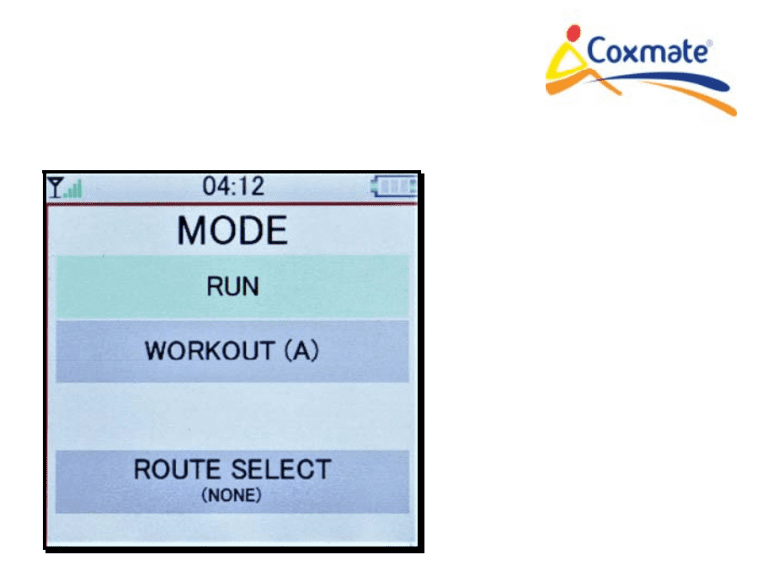
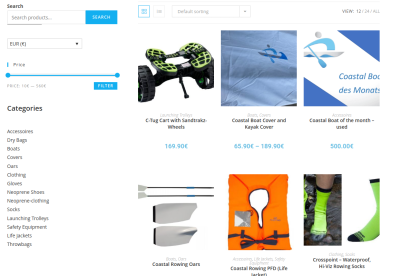





This Post Has 2 Comments
Why not use port/starboard instead of left/right?